Header image by Caitlin Regan
Improved location tagging on Clip 2 photos and videos
We’re thrilled to announce that Narrative Clip 2 now uses Wifi-positioning assisted GPS! Narrative has partnered with Skyhook to put more geo-location tags on your Clip 2 photos and videos.
The 1.3.6 update adds assisted location tagging.
The update gives the built-in GPS a helping hand by using nearby Wifi points when it isn’t able to register a location, much like your smartphone does.
This is accomplished with a minimal effect on battery life and is an exciting improvement to the Clip 2 experience.
For Clip 2 users
To get this update, simply plug Clip 2 into a power source and make sure it is connected to Wifi. Then:
- Keep Clip 2 connected to the power source for at least 20 minutes, so the update can download
- Make sure the battery has a charge of at least 75% and
- Disconnect from the power source
You can read more about firmware updates in this knowledge base article.
Thinking about getting a Clip 2?
Summer adventures are just around the corner, order your own Narrative Clip 2 today.

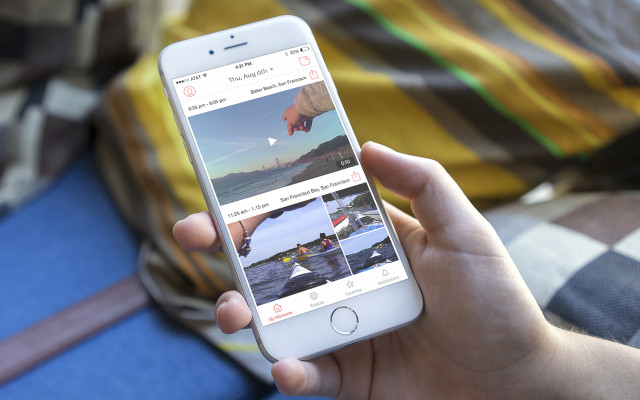
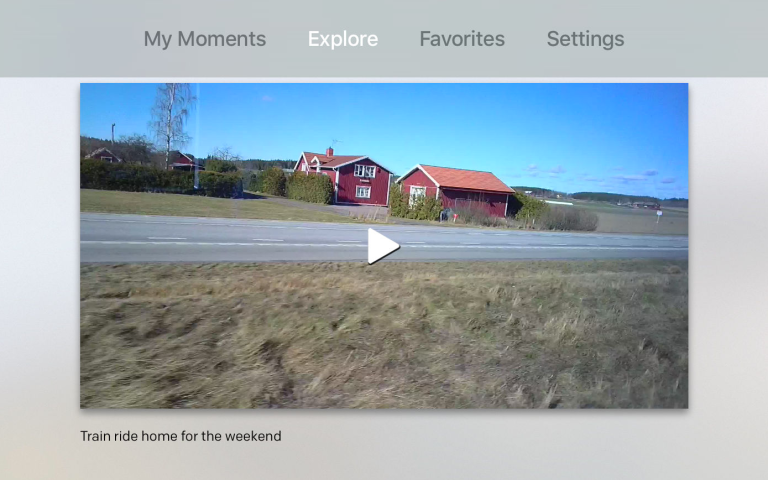

3 Comments
Its pretty frustrating seeing these constant posts about new features and telling people to order when I placed my order back in Sept and still haven’t gotten it.
I’m in the same situation order my in september 2015 and bye may 2016 hasn’t arrive at least tell us a true date of arrival for our orders so we now what to expect
Have they shipped any? I thought by waiting and ordering later I would miss all these delays.