Now the Narrative App can connect to hundreds of other apps and devices
We’re excited to introduce Narrative’s IFTTT channel! For those of you not familiar with IFTTT, it’s a platform that allows you to create a connection between different web services and devices.
Through the triggers on our IFTTT channel, you can make different activities happen when you favorite a photo in the Narrative app, share a Moment or upload a new Narrative Moment. We’ve created a few ready-to-use recipes to show you what it can do.
Check out these examples of Narrative IFTTT recipes you can use right now:
If I favorite a Narrative photo then post it my Tumblr feed.
If I share a link to a Narrative Moment then add that link to a dropbox file.
If I upload a new Moment then add a link of that Moment to my personal calendar on the day I captured it.
Head over to IFTTT and give it a try!

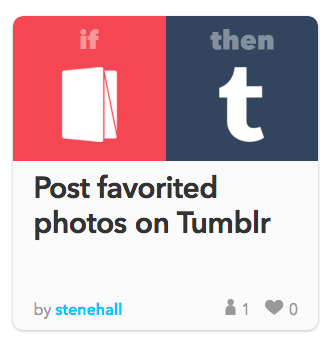
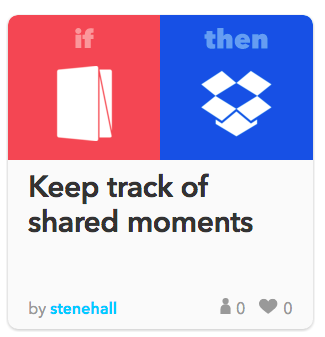
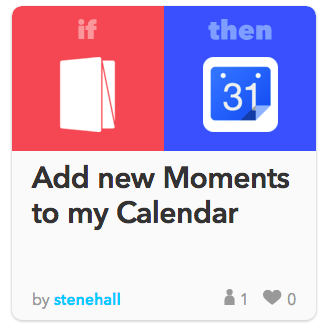

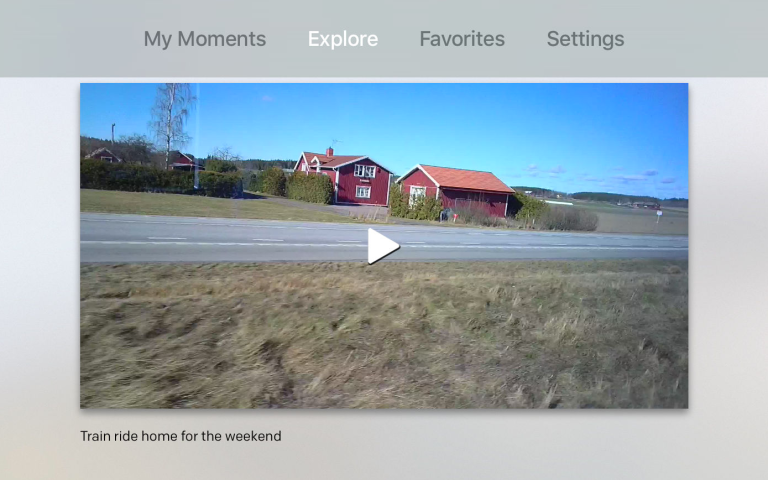
20 Comments
IFTTT is down for maintenance for the moment. Do the photos (in the recipes that involve saving favourited photos to Google Drive, etc.) have geotags and are they full resolution or are they thumbnails with limited metadata?
IFTTT is back up! Testing the recipe to save favourites from Narrative to Google Drive. The resulting save is not a thumbnail, it is full size 1944 × 2592, which is good. I don’t see any geotag info in the saved photo, though, but we can’t expect miracles I guess. Is there a way to modify the recipe so that it saves the photo to “Google Photos/YEAR/MONTH” only with the current year and month filled in? I’m manually putting in “2016/04” into the recipe, but that will cease to be accurate from May onwards.
update: actually, it shouldn’t be the current year and month but the year and month of the photo favourited.
Wow. IFTTT is down again. Did Narrative break IFTTT?
update: and it’s back
Interesting the correct time is in the fllename (1000PM) but not in the metadata (2:00 AM). See screenshot of photo IFTTT’d from Narrative favourite to Google Drive/Photos. http://i.imgur.com/pI3dZJG.jpeg
Hi Chuck,
The favorite photos trigger gives you both a high resolution and a thumbnail photo. None of them include meta data though. This is our initial release of our IFTTT channel and we will continue to improve it. I can’t say if we’ll be adding geo data to individual photos but the New Moment trigger does contain the geo data.
For the Favorite photo trigger we include the “TakenAt” date but that’s in the form IFTTT wants it, looking something like “May 5, 2013 at 11:30PM”. I did a quick search for any possibilities to format the date but it would seem that IFTTT currently doesn’t support it.
Regarding the different dates I’m guessing that it’s caused by Google Drive handling Timezones differently, we’ll look in to it.
Best,
Sarah
Hi Chuck.
The favorite photos trigger gives you both a high resolution and a thumbnail photo. None of them include meta data though. This is our initial release of our IFTTT channel and we will continue to improve it. I can’t say if we’ll be adding geo data to individual photos but the New Moment trigger does contain the geo data.
For the Favorite photo trigger we include the TakenAt date but that’s in the form IFTTT wants it to be, looking something like “May 5, 2013 at 11:30PM”. I did a quick search for any possibilities to format the date but it would seem IFTTT currently doesn’t support a change in this.
Regarding the different dates I’m guessing that it’s caused by Google Drive handling Timezones differently. We’ll look in to it. 🙂
Have a great day, Chuck.
Oh sure blame Google. I plugged in the IFTTT to Flickr and got the same 4 hours later (8:28 PM instead of 4:28 PM)
https://www.flickr.com/photos/chuckkahn/26520027996/in/datetaken-public/
(have to click on show EXIF to see “Date and Time (Original) – 2016:04:18 20:28:46”)
Maybe it’s at IFTTT’s end?
Hey Chuck,
Every service has a preference as to how they store time in EXIF information. The Clip 2 uses an internal clock that is defaulted to UTC (or “Co-ordinated Universal Time”).
However when the photo is uploaded, we process that data and set our own metadata. The “taken_at” timestamp is adjusted with your local timezone.
This means that the photos EXIF time will be, say, 10:50 but your timezone will be (say from the UK) 11:50.
Every service might interpret this information differently, however other services may have ways to get around this. At this current moment I am afraid that we do not, however we’ll look into what we can do in the future.
I hope that helps explain my previous reply a little further.
Have a great day, Chuck.
Well I like to combine photos from all cameras (iPhone, Canon, Narrative) in my photostream for multiple perspectives on the same event and it’s a little disconcerting to see one camera (I’m looking at you Narrative Clip 1) straying from the rest of the pack by four hours. There must be some way to get them in sync!
Hi Chuck,
Thanks for getting back to us.
Every camera uses its internal clock differently, but it’s understandable to want it in sync with other devices.
We don’t have the same resources as Apple or Canon, so I hope you understand that – as a much smaller team – it can take a little longer for us to resolve this.
Right now we’re focusing on improving the Narrative Clip 2 experience, and we hope to address this issue in the near future. I’m afraid that I am unable to provide an estimation, but we will work on this as quickly as possible.
Please feel free to contact us if you have any further questions regarding IFTTT integration, and we’ll get back to you once we have more information on your specific case.
Hope that you understand, Chuck.
Have a great day.
So I finally got my Clip 2 (where you point out the current focus of improvement is set) and I notice that favourited videos don’t show up in Google Drive. What am I missing?
Hi Chuck,
Thanks for getting back in touch.
Videos aren’t currently compatible with IFTTT, but we’re looking into implementing this possibility in the future.
Have a great day, Chuck.
I use the “Save favorited photos to Google Drive” recipe to get Clip photos into my Google Photos stream, which is awesome.
However, it only works on new favorited photos and not photos I had favorited before the recipe was implemented.
Is there any way to run the recipe on already favoried photos?
I would suggest un-favouriting and re-favouriting each photo to trigger IFTTT.
Thanks for your suggestion! That would work yes. However, since Narrative’s favorite view will remove any photo from the favorite view the instant it is unfavorited, it would mean that I would have to go every photo in all moments to find favorites and then u-nfavorite > re-favorite. With 2 years of archive this would be very time consuming.
If you’re fullscreen on the photo in https://narrativeapp.com/favorites/ you can toggle the star on and off.
You’re right – awesome! Still time consuming, but it’s not an unrealistic task anymore 🙂
Narrative not working on IFTTT the last 4 days. “Could not connect Channel” is the error I’m seeing when trying to reconnect/fix.
Hi Chuck.
We’re looking into this for you. Apologies for any inconvenience caused.
Thanks, Chuck.
anything new on the IFTTT fixed?