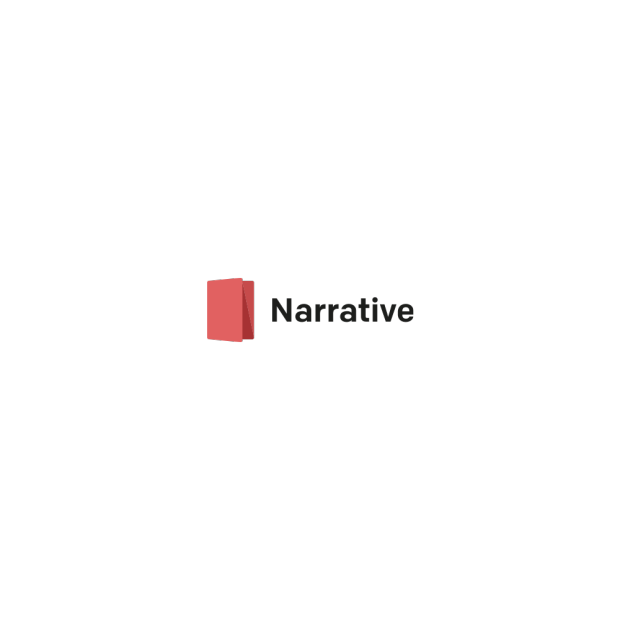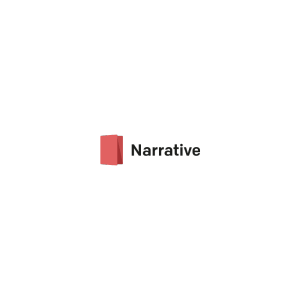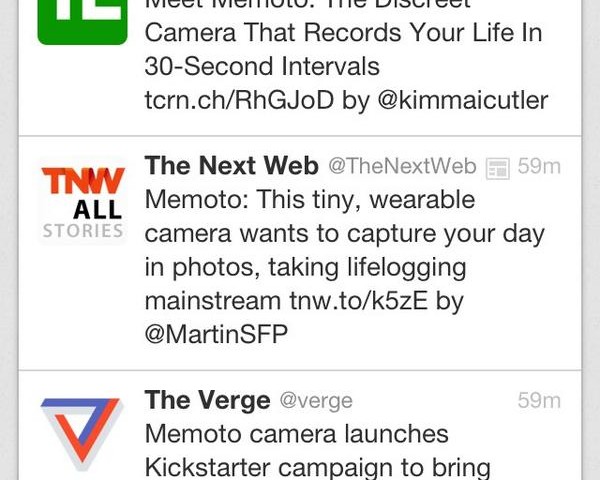Wow, that was fast! The $150,000 stretch goal was reached less than 12 hours after being set! It also marks Memoto’s Kickstarter campaign being 300% funded. Crazy. Since then, we’ve even surpassed the 400% mark ($200,000) and we think we really should reward all of you who are making this rapid progress happen.
So we’re introducing a new stretch goal, one that would allow us to implement features we know have been requested by many of you backers. It might take a few days to reach but it shouldn’t be impossible.
If we make it to $350,000 we will include three new features on the Memoto Camera:
1. An option to retain photos stored locally when syncing the camera through a computer
2. Manually take a photo and add a bookmark to the timeline
3. Adjust the interval of the photos
These features will be included in all units shipped, no matter when you placed your pledge, if we reach this stretch goal.
This is how it works:
Local storage will give you the option to keep the photos on your own computer. Many people are requesting this and we have been hesitant to promise anything because it changes our tech plan to some extent, incurring the risk of delays. With the amount of funding this stretch goal would provide we are more confident that we can incorporate this change.
To make it clear for everybody exactly what this means:
• You use the Memoto app and storage if you want an organized and searchable lifelog of your photos, enable third party developers to build upon our API, etc.
• When synching the Memoto Camera to your computer, you will have the option to store photos locally as well as uploading to the cloud
• If you cancel your Memoto subscription you will be able to continue to use your Memoto Camera, but you will have to organize the photos yourself
• Just as before, if you have no Internet connection when syncing, your data will be stored on your computer until next sync when an Internet connection is available
• Just as before, you will always be able to download or delete your photos in bulk from our cloud storage. They are your property.
We hope this is to your satisfaction! Just let us know in the comments below if you have any opinions on how this should work.
To manually take a photo and add a bookmark to the timeline, you simple double tap on the camera. The accelerometer triggers the camera and you are sure to have a picture of that exact point in time. Bookmarking means that the moment will be starred when viewed in the app; Both are triggered by the double tap. See video below.
This feature is something we’ve heard many people asking for. Although, it’s not easy to fulfill, we think we should go ahead and include it in the first batch of units if we reach the $350,000 goal.
Being able to manually take a photo is useful at times when you know you’ll want a photo, but don’t feel like taking out your mobile phone or other camera device. For instance, when bumping in to a friend on the street, seeing your newborn niece for the very first second, or being outside a building you need to remember the address of. You can also use it for life tracking, for example, to keep track of every meal you eat. Bookmark data will be available through the API.
Double tapping from Memoto on Vimeo.
To adjust the interval of the Memoto Camera’s automatic trigger, you plug the camera into a computer and set your desired interval in the software used to upload your photos. User testing will decide what intervals make sense to choose from, or you will be able to set any interval.
This also is a feature requested by many backers and others in our community. We understand that there are several ways of using the Memoto camera that we haven’t thought of – some of which require a shorter interval, or correspondingly, don’t need photos to be taken that often but instead save some battery time. An example of a situation might be: needing a higher frequency (and not as long of a battery time) when playing with your kid in the backyard or having dinner with friends. A lower frequency, and a longer battery time, would come in handy on hiking and fishing trips, when numbers of photos don’t need to be high but charging your battery may be difficult.
We would love to see these features in the early edition of the Memoto camera. They do require quite a bit of extra work in development, but if we reach the stretch goal of $350,000 we will be able to go through with it.
Please help us reach this stretch goal! Put in a few extra bucks if you already have a lower pledge to also get the camera, and tell your friends who yet haven’t backed us to do so.
With love,
The Memoto Team
If you enjoyed this post, please follow us on twitter and facebook! PS – Have you pre-ordered your Memoto Lifelogging Camera yet?