Tailor your Narrative experience to your needs
This update gives you two ways to have more control over your Narrative experience and helps you stay in the moment. Changing the photo interval has been a big request from our community because sometimes we’re in moments that need more frequent photo capture than every 30 seconds, like when your playing with your children or watching a fast-paced game. The new uploader for OS X makes this and turning off the double-tap function possible.
Change the photo interval: depending on what you’re doing, you may want to capture more or less photos than standard 30 second interval. Now you can choose to capture photos in intervals starting from 10 seconds up to 2 minutes.
Disable double-tap: those of you who wear the Clip for more active moments, like running, can now disable the double-tap function.
Get the update
- OS X users will be prompted to download the latest version when you open the Narrative uploader on your computer.
- You will also need to update the Clip firmware. Connect the Clip to your computer and select “Update when I disconnect the Clip”. Please note that your Clip must have a charge of at least 50% to complete the firmware update.
Windows users be on the lookout, a new uploader is coming your way soon.
How to change the settings
- Plug in your Clip
- Open the Narrative uploader
- Go to settings
- Scroll down to Clip settings
- Set your interval and double-tap preferences
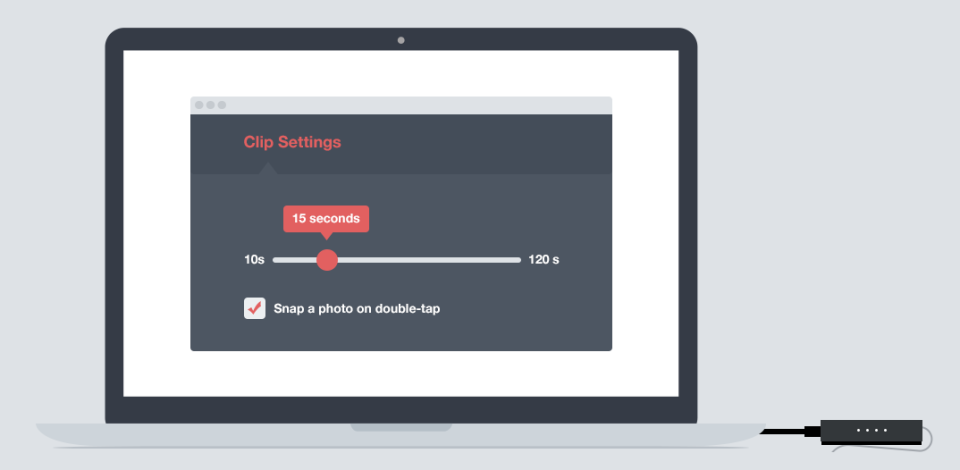

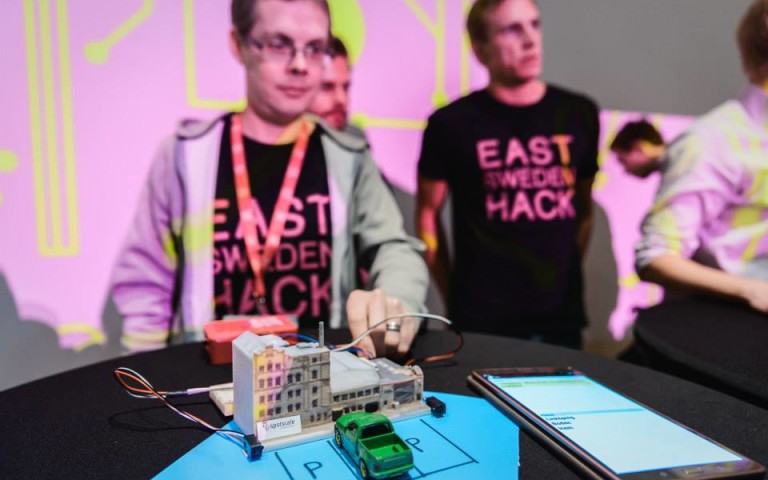
10 Comments
Hi, does this firmware update apply to Narrative Clip 1 also? If I update my NC1 firmware using OS X, will I be able to upload the photos taken with Windows?
Hi! The Firmware update works for Narrative Clip 1, right now the Uploader for OS X is here and soon we’ll have a Uploader with the same two features available for Windows. Please get back to us if you have further questions, have a great day, Elisabet
Is this also available for Android?
At this time, uploading photos from your Narrative Clip 1 requires a computer.
We do have a smartphone app for Android. If you upload your Clip 1 photos via a Mac or PC computer, you’ll be able to view your photos on both iPhone and Android.
Hey Joshua!
Providing that you have the Narrative Uploader on both your Mac and PC, you’ll be able to use them together. 🙂
This is HUGE!! THANK YOU for the shorter interval option!!!
I am glad to hear that we’ve catered to what you want! It is our pleasure. Please feel free to reach out to us at support.getnarrative.com if you have any questions. We would love to help. Have a great day!
When is the new version coming for Windows?
We are still in the process of building the new Uploader for Windows. While I don’t have a firm ETA on when it will be ready for release, I can tell you that it will be soon. As soon as it’s ready, we’ll be sure to reach out. Thanks for your patience!
Suggestion for the Narrative Uploader: set upload pause to a specific interval, say 5 minutes or 25 minutes. Then you don’t have to worry about forgetting to hit resume later.